Use Wondershare PDF Editor Pro as Nitro PDF Alternative
After download this Nitro for Mac alternative, go to the Download folder and double click the .dmg file to open the install wizard. Then drag and drop the app icon to the Application folder. Next time, you can run it right from the Application folder by double clicking it.
Part 1: How to Edit PDF Texts and Images
- To edit texts, choose Touchup tool in the toolbar and select a text block to change the texts.
- Click the Add Text tool in the toolbar and click any black area to add a text block, then you can start enter texts as you want.
- Using the Touchup tool, you can also select an image and then either move it, rotate it or crop it easily.
- In the Tools menu, you will find various editing tools to add or change PDF content effortlessly.
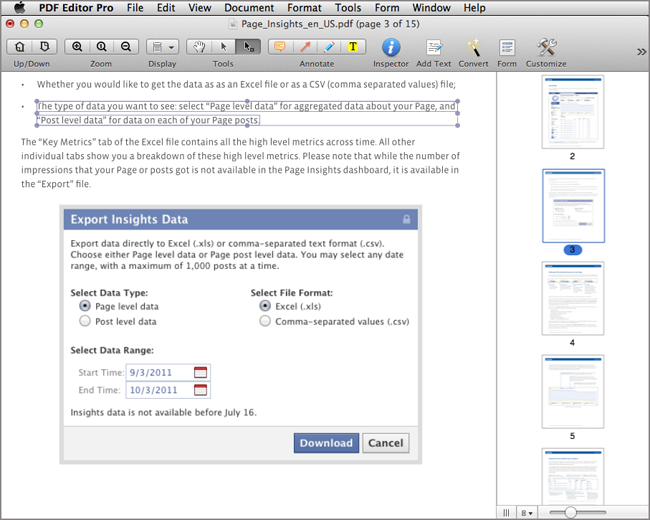
Part 2: How to Convert PDF to Word, Excel, PPT, EPUB, and Text
- Step 1: Open your PDF files you want to convert, and then go to File > Convert to open the conversion settings dialog.
- Step 2: Choose an output format from the Format dropdown list. Set the Page Range option if you don't want to convert the whole PDF file. Also use the desired output folder you want.
- Step 3: Click the Convert button to start converting PDF to your selected format.
- The Standard version only supports PDF to Word conversion, while the Pro version supports all regular document formats.
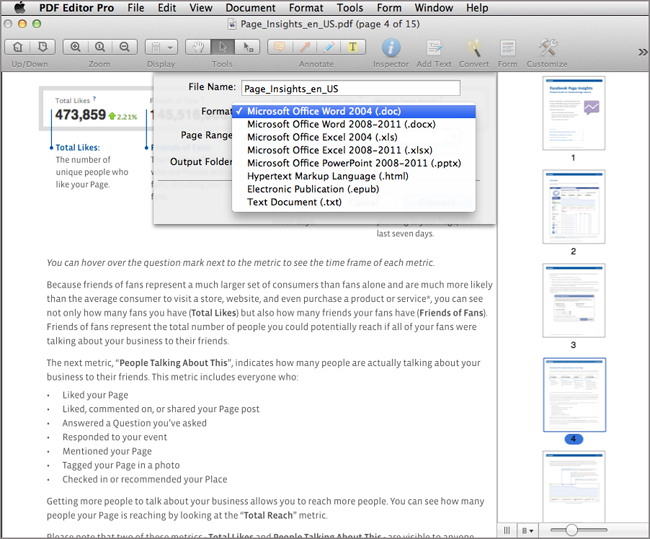
Part 3: How to Fill out PDF Forms
- When you open a PDF form, all the interactive fields will be highlighted. Just mouse over a PDF form to type text or check the box. To fill in non-interactive text form, click the Touchup tool in the toolbar, and add a text block to type texts.
- To create an interactive form, open an form template and click Edit Form to enter editing mode. Then select a type of interactive field so you can draw the interactive field on any black area.
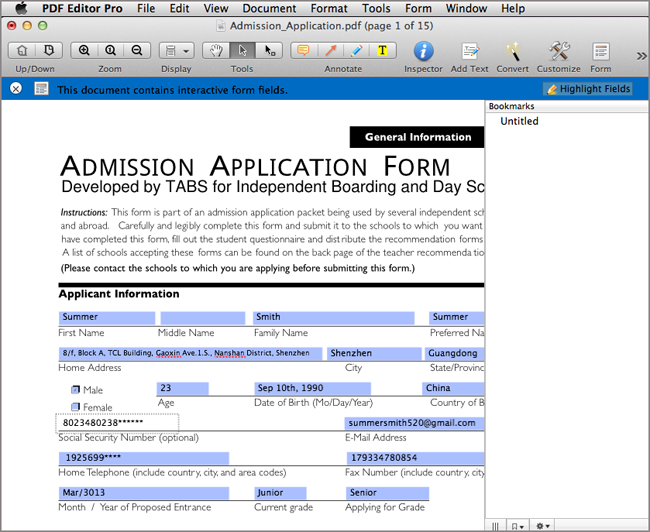
Guide: How to Uninstall This Software
To uninstall Wondershare PDF Editor Pro, go to the installation folder (usually the Application folder) and simply drag and drop the app icon to the Trash icon on the dock. And then right click the Trash icon and select Empty Trash to remove this software completely from your Mac OS X.
Copyright © Nitro for Mac Dot Com. All rights reserved. | Nitro Mac | Privacy Policy | Contact Us
Nitro is a trademark of Nitro PDF Pty. Ltd. a.s, all rights reserved. This website isn't affiliated with or associated with Nitro PDF Pty. Ltd. a.s in any way.
